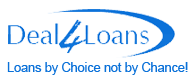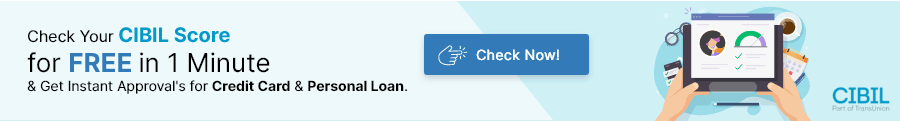How to Link Aadhaar to your HDFC Bank account?
Check out ways how to link your Aadhar Card to your HDFC Bank Account Online and Offline Procedure to link your Aadhaar Card with HDFC Bank Account. As per the amendment in PMLA rules by the Government,all bank accounts should be linked with Aadhaar by 31st Dec’17; failing which the accounts will become inoperative till the time the Aadhaar number is submitted and linked to the accounts.
Different ways to link your Aadhaar Number:
- Website
- NetBanking
- MobileBanking
- ATM
- SMS
- PhoneBanking
- Visit Branch
Website
- Step 1 – Get your Aadhaar number, PAN number, Bank Customer ID, and Bank Account number.
- Step 2 – Click on Aadhaar Linkage Form
- Step 3 – Fill the details and Mobile number registered with the bank account.
- Step 4 – You will receive an SMS with OTP.
- Step 5 – Enter the OTP and click on ‘Submit’
NetBanking
- Step 1 – Login to NetBanking. Select the ‘Request’ section under Accounts option and click on ‘View / Update Aadhaar Number’
- Step 2 – Select the Account to which you would like to link your Aadhaar number. Re-enter your Aadhaar number and click on ‘Update’.
- Step 3 – Click on ‘Confirm’ after checking all your updated details.
MobileBanking
- Step 1 – Login to MobileBanking App. Select the ‘Request’ section under Accounts option and tap on ‘View / Update Aadhaar Number’.
- Step 2 – Select the Account to which you would like to link your Aadhaar number
- Step 3 – Re-enter your Aadhaar number, tap on ‘Update’ and then click on ‘Confirm’ to submit the details.
ATM
On completion of transaction:
- Step 1 – ATM screen prompts ‘Link Aadhaar to your bank account’
- Step 2 – Select ‘Yes’ and enter your valid Aadhaar number
SMS
- You can send an SMS from your registered mobile number to 5676712. Send- AS space <Aadhaar No> space <Cutomer ID> space <Account Nos>
PhoneBanking
- Step 1 – Select Option #1 after Language selection. Validate using ‘Customer ID and TIN’ or ‘Debit Card Number and PIN’
- Step 2 – Select Option #6 for ‘Complaints and Requests’, then select Option #2 for ‘Requests’.
- Step 3 – Select Option #8 to update your Aadhaar number in your selected account and re-enter it.
Visit Branch
- You can visit your nearest HDFC Bank branch to link Aadhaar to your bank account.