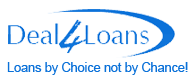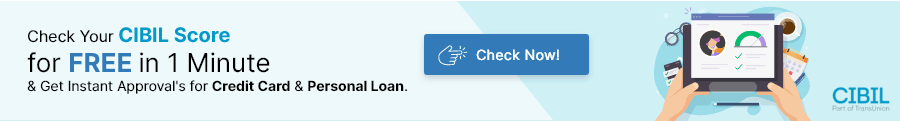Link Aadhaar to a Your Credit Card – How? SBI Credit Card, HDFC Credit Card
You can link you aadhaar to credit card via Customer Care, Bank Branch, SMS etc. Here’s the methods provide for SBI Credit Card, HDFC Credit Card which is popular in customers.
Steps for Link Aadhaar to a Credit Card through Bank Branch
- Visit your bank branch or nearest bank branch with both original and photocopy of Aadhaar card.
- Request for Aadhaar Seeding Form from customer relation officer at bank
- Fill Aadhaar and credit card details in the aadhaar seeding form.
- Sign the form (Official Account Signature)
- Submit the signed form
- The official personal of bank will verify Aadhaar details and send the form for further next step process
- If details verified successfully, you can receive the notification on your registered mobile number with status of linking.
Steps to Link Aadhaar to Credit Card through Customer Care
- Call the 24×7 customer care number from your registered mobile number to your credit card bank.
- Go through the menus of IVR and choose Aadhaar Seeding option.
- Enter and re-enter your 12-digit Aadhaar Biometric Number.
- Than enter your 16 digit credit card number.
- After verify your verification is process
- If Verification is Successful, You will get an SMS notifying a linkage of Aadhaar with a credit card.
Link Aadhaar to a Credit Card through SMS
- Use SMS banking services
- Type Aadhaar and credit card number in a prescribed format which is mentioned in SMS.
- Send it to a specific number (Different for bank to bank) which you can know by calling the customer care executive or a branch official
- Subsequent to successful verification of the details, the Aadhaar will get linked to your credit card
How to Link Aadhaar to SBI Credit Cards?
If you are an SBI Card holder than you want to link Aadhaar with your card to uninterruptedly using?
Steps to Link your Aadhaar to SBI Credit Card through Branch
- Visit nearby branch with original and photocopy of Aadhaar with self attested.
- Get Aadhaar Registration Form from counter
- Mention Aadhaar and credit card details in Form
- Signature the form in official bank signature.
- Submit the form on counter.
- SBI customer executive will process your Aadhaar Linking request.
- SMS received on phone & It’s successfully Done!!!!
Call SBI Credit Card Customer Care to Link Aadhaar
- Call SBI Toll Free customer care number of SBI (1800 180 1290)
- Listen IVR, Request for linking Aadhaar with a credit card.
- Customer care executive would ask you to enter Aadhaar and credit card details on the IVR.
- Enter you Aadhaar & Credit Card number in known format.
- Details get verified by bank If it’s successful, you can receive an SMS of linking with aadhar card successful.
How to Link Aadhaar with your HDFC Credit Card?
If you are an HDFC Bank Credit Card holder than you want to link Aadhaar with your card to uninterruptedly using?
Link Aadhaar to Your HDFC Credit Card at Branch
- Visit nearby branch with original and photocopy of Aadhaar with self attested.
- Get Aadhaar Registration Form from counter
- Mention Aadhaar and credit card details in Form
- Signature the form in official bank signature.
- Submit the form on counter.
- SBI customer executive will process your Aadhaar Linking request.
- SMS received on phone & It’s successfully Done!!!!
How to Link Aadhaar to HDFC Bank Credit Card Via Customer Care?
- Call HDFC Bank Credit Card Customer Care 1800 266 4332 or check here
- Ask the Executive for Aadhaar verification
- Follow the steps instructed by Customer Executive
- Enter your Aadhaar Number & Credit Card number when told by Customer Care Executive
- After this, Process submit for verification.
- SMS received on phone & It’s successfully Done!!!!