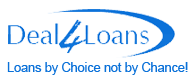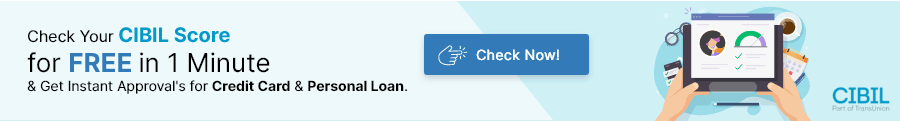Paynet – Pay Online SBI Credit Card Payments
SBI Card online Payment Options “paynet – pay online” features which is easy to use & full convenience to its customers. This enables online credit card payment and also credit card bill pay with various payment options.
How to make payment using Paynet – pay online?
- Enter details of the SBI Card number, e mail id and the amount you wish to pay.
- Click on Debit Cards to make payment through SBI Debit Card or NetBanking & choose the bank account you wish to debit.
- You will be securely redirected to the bank payment interface of your chosen net banking option.
- Enter your net banking authentication details [user id/ password]
- Confirm your payment amount to SBI Card.Your account will get debited online.
- You will also receive an email acknowledgement of your transaction (if email id provided).
- Payment will reflect within 2 working days in your SBI Credit Card account.
For Payment:
You are being re-directed to a third party site. Please acknowledge the disclaimer before proceeding further.
You are about to access a site, the accuracy or completeness of the materials or the reliability of any advice, opinion, statement or other information displayed or distributed through it, is not warranted by SBICPSL and shall be solely be construed to be set forth by the third party.
You will access this site solely for the payment of your bills and you acknowledge that any reliance on any opinion, advice, statement, memorandum, or information available on the site shall be at your sole risk and consequences.
Step 1 – provide your SBI card payment details
- Login & enter your SBI Card number ,Email id ,contact no & payment amount.
- Click on Debit Cards / NetBanking & select your netbanker/debit card from the drop down & click on pay
- You will be securely redirected to the bank payment interface of your chosen net banking option.
Step 2: Confirm Payment (at Bank)
- Enter your authentication details [viz user id/ password]
- Confirm your payment amount to SBI Card.
- Your account will get debited online.
Step 3: Receive online Confirmation
- You will receive an online transaction confirmation and a
Transaction Reference Number. - You will also receive an email acknowledgement of your transaction
(if email id provided).