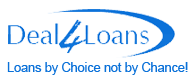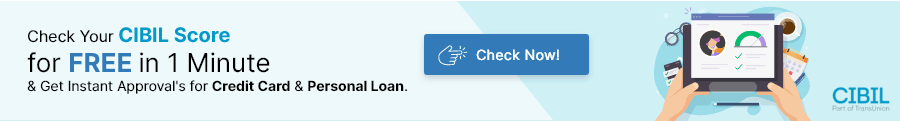EPFO Employee Login – How to Access MY EPFO ACCOUNT
To login to the EPFO Employee Portal, you will need your Universal Account Number (UAN) and password. If you do not have a UAN, you can apply for one on the EPFO website.
Once you have your UAN and password, you can login to the portal by following these steps:
- Go to the EPFO website: https://www.epfindia.gov.in/.
- Click on the “Employee Login” tab.
- Enter your UAN and password.
- Click on the “Login” button.
If you have forgotten your password, you can reset it by clicking on the “Forgot Password” link. You will need to enter your UAN and your registered mobile number to reset your password.
Once you have logged in, you will be able to access the following services:
- View your EPF balance
- View your passbook
- File a claim
- Update your KYC information
- Register a grievance
The EPFO Employee Portal is a valuable resource for employees who want to manage their EPF accounts. By logging in to the portal, you can access a variety of services that can help you stay informed about your account and make informed decisions about your finances.
Here are some additional tips for logging in to the EPFO Employee Portal:
- Make sure you are using a secure internet connection.
- Do not share your UAN or password with anyone.
- If you are using a public computer, be sure to log out of the portal when you are finished.
- If you are ever unsure about a website or email, you can contact the EPFO helpline at 1800-118-0005.
By following these tips, you can help protect your personal information and ensure that your EPF account is secure.