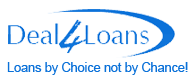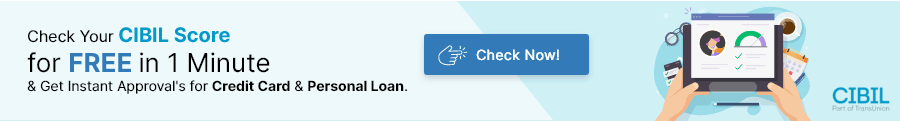SBI Card enables RuPay credit cards on UPI: Here is how to link
SBI Card customers will be able to make UPI transactions through their credit cards issued on RuPay. The functionality can be availed through registering the credit card with third-party UPI apps.
SBI Card and National Payments Corporation of India (NPCI) have announced the linking of SBI credit card on RuPay platform with UPI starting from August 10, 2023. This announcement was made a via press release issued on August 10, 2023. Customers of SBI Card will be able to use their credit cards issued by RuPay to conduct UPI transactions. By registering the credit card with third-party UPI apps, the capability can be used. The credit card must be registered with third-party UPI apps in order t ..
Here’s how you can link your SBI RuPay credit card on the UPI platform
Download the preferred UPI Third Party Application from the Play /App Store.
Verify your Mobile Number on the UPI App and complete registration.
Post successful registration, select the option “Add Credit Card/ Link Credit Card”.
Select “SBI Credit Card” from the list of Credit Card issuers.
Select your SBI RuPay Credit Card to be linked.
Enter the last 6 digits of your credit card and expiry date when prompted.
Proceed to set your 6-digit UPI PIN.
How to use the cards
To make Point of Sale (PoS) payments with UPI on your Credit Card:
Scan merchant UPI QR Code on your preferred UPI-enabled third-party app.
Enter the amount to be paid.
From the dropdown, select your SBI RuPay Credit Card linked with UPI.
Enter 6-digit UPI PIN to authorise transaction.
To make payment to an e-Commerce merchant using UPI on your Credit Card:
Select the UPI-enabled app linked with your Credit Card as payment mode at merchant
website/app.
Log in to the UPI-enabled app and select registered SBI RuPay Credit Card from the list of
available accounts.
Confirm the payment using your 6-digit UPI Pin.
Payment confirmation will be displayed.
Once the payment is done, you will be redirected to the merchant page.
How to link your SBI Card-issued RuPay Credit Card on UPI
Step 1: Download the preferred UPI Third Party Application from the Play /App Store.
Step 2: Verify your Mobile Number on the UPI App and complete registration.
Step 3: Post successful registration, select the option “Add Credit Card/ Link Credit Card”.
Step 4: Select “SBI Credit Card” from the list of Credit Card issuers.
Step 5: Select your SBI RuPay Credit Card to be linked.
Step 6: Enter the last 6 digits of your credit card and expiry date when prompted.
Step 7: Proceed to set your 6-digit UPI PIN.